I’m continuing my tests with notifications. And since many of you have already unsubscribed from my previous pushes due to heavy advertising that was coming under my name, I’ve decided to switch to on-site notifications, when no third-party will be involved and you will never see anything inappropriate – like porn or financial pyramids ads.
If you have an existing subscription to my site via the “Pink Window”, you have to disable all previous permissions and create a new one. Here is how you can do it.
Chrome
Click on the “Lock” icon in the browser bar, then on “Site settings”.

In the opened page, click on both buttons to clear all cookies and notifying permissions.

After that, refresh any of my site’s page, wait for a new “Subscription window” to appear, click on “Subscribe” and you’re done. If you will see “Notifications blocked” after that, click on that message and then “Allow”. After that you should see my “Welcome message”, which is a sign that now you’re properly subscribed to new notifications and will see no ads from third parties anymore.
Firefox
Click on the “Lock” icon in the browser bar, then on “Allowed” and then on “Clear Cookies and Site Data”.

In the opened window, click on “Remove” buttons to clear all cookies and other permissions.

After that, refresh any of my site’s page, wait for a new “Subscription window” to appear, click on “Subscribe” and then on “Allow”. After that you should see my “Welcome message”, which is a sign that now you’re properly subscribed to new notifications and will see no ads from third parties anymore.
Kudos to Hermietkreeft, who basically built this on-site setup, guiding me through all those monstrous settings, required for pushes to work properly :).



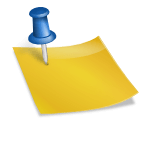


![UNDER NIGHT IN-BIRTH Exe:Late[cl-r] + All DLCs & OST UNDER NIGHT IN-BIRTH Exe:Late[cl-r] + All DLCs & OST](https://i0.wp.com/i111.fastpic.ru/big/2020/0329/5f/78f536abcd2a2ff7007d59351be7485f.jpg)





